This is an old revision of the document!
How to find MAC address on iPhone or iPad
1. On your home screen, tap the Settings icon.

2. Tap General.
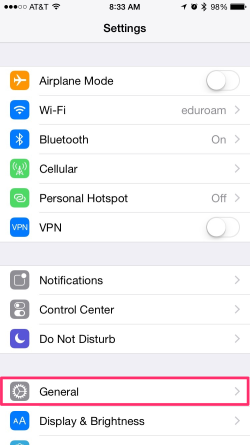
3. Tap About.

4. Here, find the Wi-Fi address, which is the MAC address you are looking for.

(Note: Until we have our own walkthrough on this, the screenshots have been copied from https://help.utk.edu/kb/index.php?e=2099&func=show)