How to set your device to obtain IP address automatically (DHCP) on Windows 10
If your device tells you that you have no network connection, or the registration form doesn't show after going to any webpage, the you probably need to adjust your settings.
You can proceed with these steps:
In the lower right corner - the system tray area on your taskbar - you should see the network symbol. Click it, then click Network & Internet Settings.
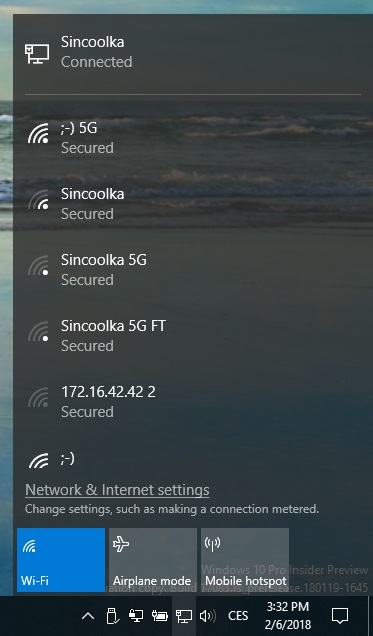
Windows Settings will open. Click Change adapter options.
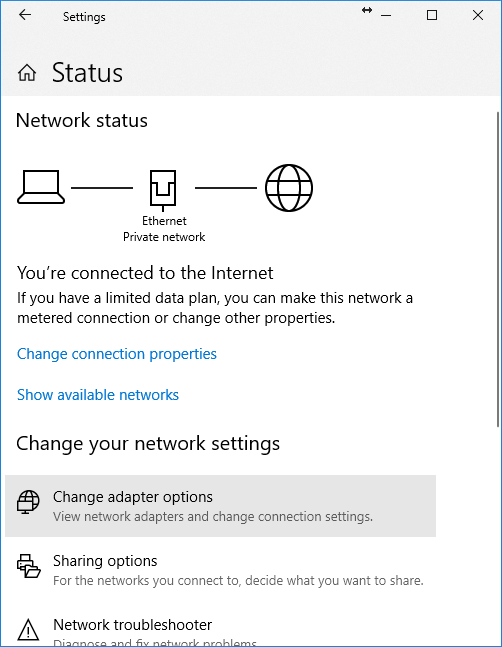
Then, follow the rest of the steps in the walkthrough for Windows Vista, 7, 8.