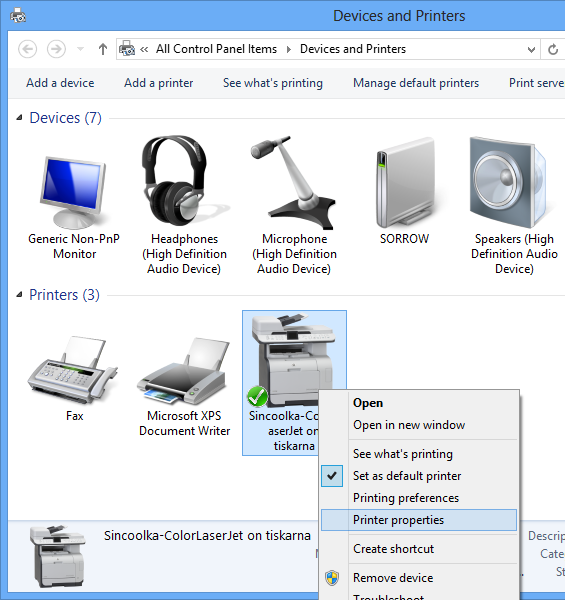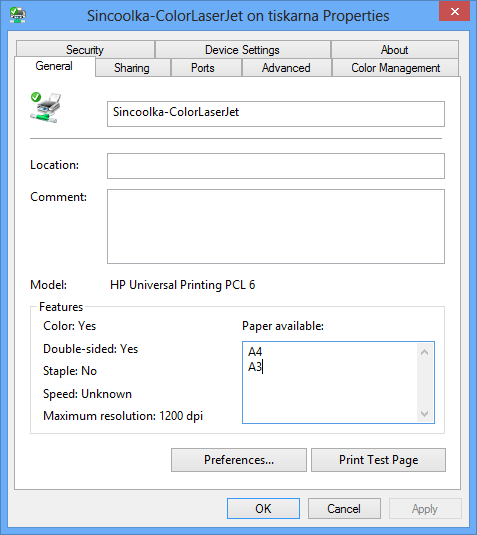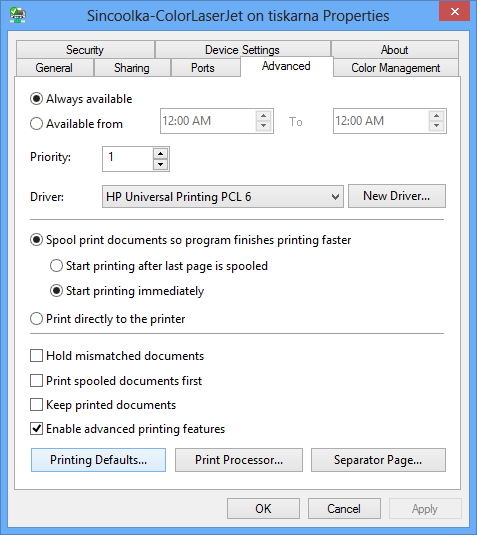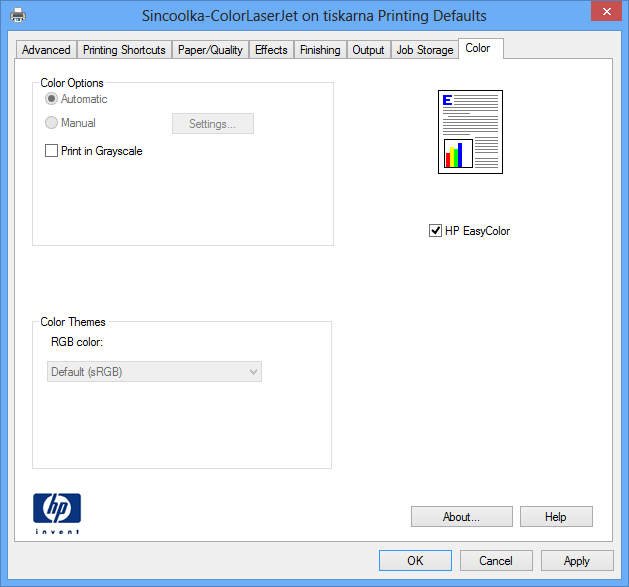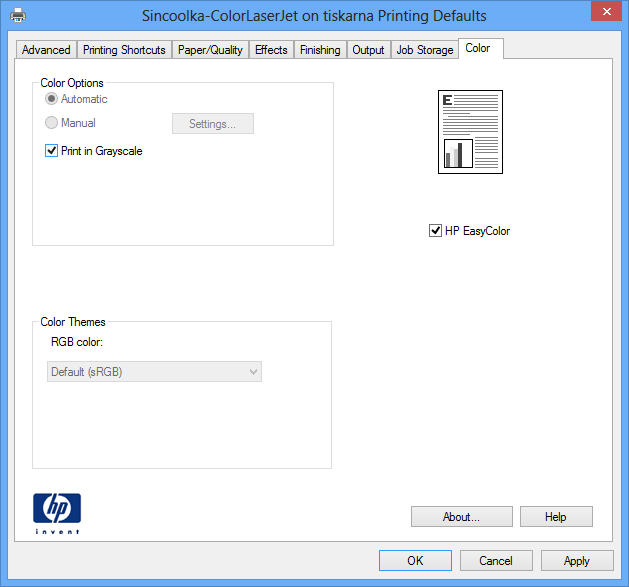Windows: How to set grayscale printing as a default type of printing
If you want to set grayscale printing as a default printing style on the network printer, follow these steps:
Open Devices and Printers (Printers and faxes in Windows XP),
choose a desired printer, click on it with right mouse button, choose Printer properties in the menu,
choose the tab Advanced and click on the button Printing defaults….
Now, choose the tab Color
and check Print in Grayscale. Confirm new settings with the button OK or Apply.