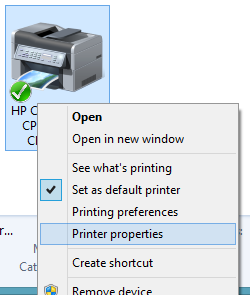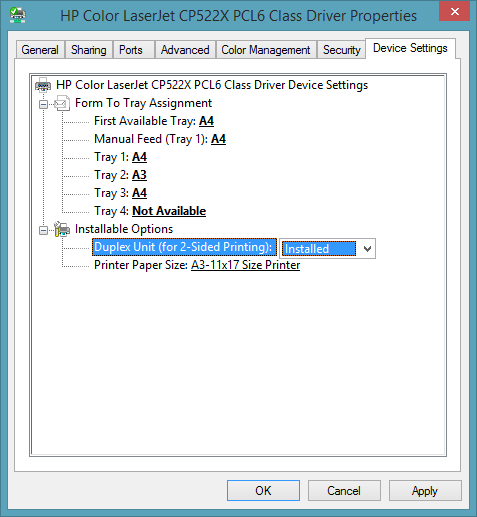Windows: Setting up duplex printing, A4, A3 paper
Note: In this section, we assume that the printer is already installed on your computer.
If you want to use the automatic duplex printing, you need to adjust some settings of the printer.
Click on the printer in Devices and Printers panel with right mouse button. Then click on Printer properties:
Select the Device Settings tab, change setting to match with the picture and click on OK:
What to set & how:
- Form To Tray Assignment
- Tray 1: A4
- Tray 2: A3
- Tray 3: A4
- Tray 4: Not Available
- Installable Options
- Tray 3: 500-sheet tray
- Duplex Unit (for 2-Sided Printing): Installed
- Manual Duplex Printing: Off