This is an old revision of the document!
Set up Wi-Fi on iPhone / iPad
1. Turn on Wifi and go to Settings → Wifi.
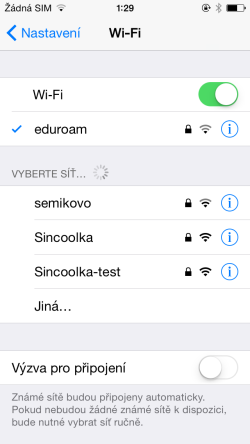
2. Choose Sincoolka network.
3. Enter your SINIS login email and password.
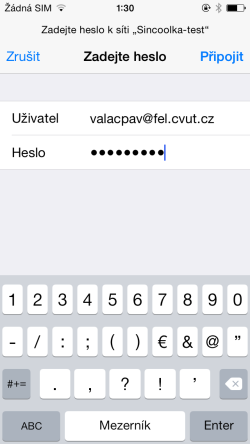
4. It is likely that you will be required to verify the server certificate. Check that the server name is radius.sin.cvut.cz and it is signed by GEANT OV RSA CA 4 (you may also check the certificate thumbprint at Certificates page), then tap Connect.